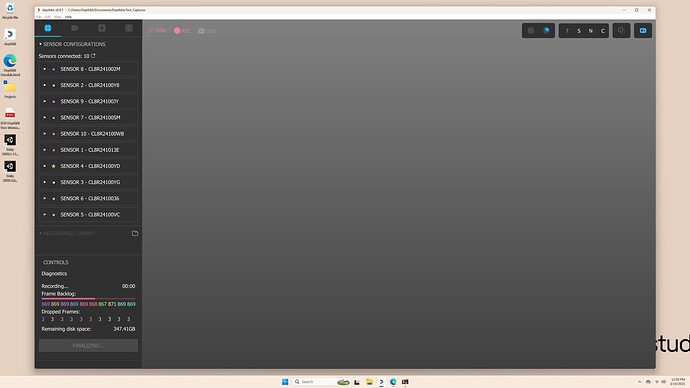Hi all, our Depthkit console no longer displays sensor streams when loading, previewing, calibrating, or streaming. Previously we were able to see the various sensor views but now that portion of the console is grey. Any suggestions on how to resolve this?
I read through a previous post with a similar issue - Empty Multi Cam Display in DepthKit 0.6.2 - #10 by CornellTech - but I don’t believe any of the same circumstances apply to our problem. The entire system was working fine for a number of months and, as far as we are aware, nothing has changed with the hardware or software.
@DesignInnovationKSU - A couple of suggestions to help narrow this down:
- I see from the serial numbers in your screenshot that you’re using Orbbec Femto Bolt sensors. Have you restarted the sensors recently? See this note: Periodically power cycle Orbbec Femto Bolt sensors
- Can you share the contents of the Depthkit console log?
We cycled the power on all of the Femto Bolts and restarted the system, but didn’t notice any change.
Depthkit v0.8.1 build 7-#82ca
2025-03-20 10:35:59.505 INFO [3420] [Depthkit::LogSystemInfo@16] ====================================================
2025-03-20 10:35:59.506 INFO [3420] [Depthkit::LogSystemInfo@17] Depthkit System Information
2025-03-20 10:35:59.506 INFO [3420] [Depthkit::LogSystemInfo@18] ====================================================
2025-03-20 10:35:59.506 INFO [3420] [Depthkit::LogSystemInfo@31] CPU Manufacturer: Intel
2025-03-20 10:35:59.507 INFO [3420] [Depthkit::LogSystemInfo@32] CPU Model: Intel(R) Core™ i9-14900K
2025-03-20 10:35:59.507 INFO [3420] [Depthkit::LogSystemInfo@33] Number of logical CPU cores: 32
2025-03-20 10:35:59.507 INFO [3420] [Depthkit::LogSystemInfo@34] Total System memory (MB): 65273
2025-03-20 10:35:59.507 INFO [3420] [Depthkit::LogSystemInfo@36]
2025-03-20 10:35:59.507 INFO [3420] [Depthkit::LogSystemInfo@54] GPU Manufacturer: Nvidia
2025-03-20 10:35:59.507 INFO [3420] [Depthkit::LogSystemInfo@55] GPU Model: NVIDIA RTX 4000 Ada Generation/PCIe/SSE2
2025-03-20 10:35:59.507 INFO [3420] [Depthkit::LogSystemInfo@56] GPU Driver version: NVIDIA 552.74
2025-03-20 10:35:59.507 INFO [3420] [Depthkit::LogSystemInfo@57] Total Dedicated GPU memory (MB): 20475
2025-03-20 10:35:59.507 INFO [3420] [Depthkit::LogSystemInfo@59] ====================================================
2025-03-20 10:36:07.302 INFO [3420] [Depthkit::IO::DepthSensor::DepthSensorKFW2::getConnectedDevices@388] Kinect for Windows version 2 DLL via SDK/Runtime not detected. If you intend to capture with the Kinect V2, install the Kinect for Windows Runtime 2.0 from Microsoft. If you are capturing with the Azure Kinect or Orbbec camera, this message can be ignored.
Apologies, it looks like our first power reset did not include removing the USB cables from the Femto Bolts. Once we unplugged all connections and restart the system the issue appears resolved. Thanks for your help!
Thanks for following up. It’s good to hear that restarting the sensors resolved the issue.
Our team is investigating ways of automatically detecting when the sensors go into this state which produces erroneous timestamps to consider for future versions. We’ll post any updates here.